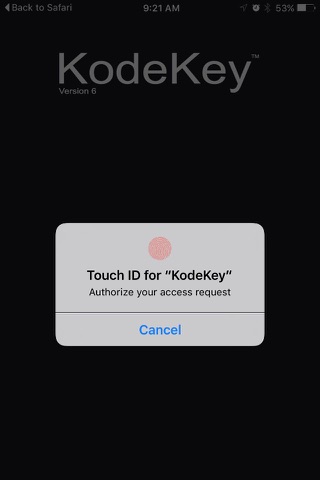KodeKey is a login system and access authorizer using iPhone.
"Login With KodeKey" comprises a replacement username and password system provided as a Device Number and Device pin that can be used with KodeKey products. Your KodeKey Device Number is your SMS verified number, so you can easily remember your KodeKey account number. In most instances, you will only need to memorize your current Device Pin to casually use the KodeKey system.
The KodeKey app includes a QR code that you can use to scan for an easier login into KodeKey products (such as our free Wordpress login plugin and TypeLocker). Please Note: QR code access scanning in KodeKey products is recommended for use with the following Apple computer products (with high quality embedded cameras) with Google Chrome installed: Macbook Pro, MacBook Air, and other Macbook products.
By default, you protect access to your KodeKey app information by enabling the global device lock on your iPhone (or iPad). Optionally, you can enable Touch ID or answer simple math questions to use your iPhone as a device authorizer with KodeKey products.
If your KodeKey account password PIN is ever compromised, you can easily change your KodeKey password PIN with the touch of a button at the bottom of the KodeKey app.
Please visit kodekey.com for more information about the KodeKey authorization system.
KodeKey setup requires a SMS verification to sign in to your account, which can be a phone number of a physical device or from a virtual phone number service that can accept SMS messages.
Please note: KodeKey for iOS is recommended for use with Apple Touch ID devices for the best user experience.